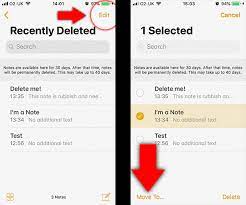Are you struggling to recover your deleted iPhone notes? Don’t worry, we’ve got you covered!
In this article, we will show you how to restore your precious notes effortlessly. Whether you accidentally deleted them or lost them due to a device malfunction, we have three effective methods for you to try.
So, grab your iPhone and let’s dive into the world of restoring deleted notes!
Understanding the Importance of Iphone Notes
If you have ever lost important information on your iPhone, you know just how valuable those notes can be. Your iPhone notes act as a digital notepad, allowing you to jot down important reminders, ideas, to-do lists, and more. They serve as a convenient and accessible way to keep track of crucial information on the go.
Whether it’s a shopping list, a brainstorming session, or important contact details, your iPhone notes are an essential tool for organizing your life. Losing these notes can be frustrating and even devastating, as it means losing valuable information that you may not be able to retrieve.
Therefore, it’s crucial to understand the importance of iPhone notes and take necessary steps to protect and restore them if they’re accidentally deleted or lost.
Precautions to Take Before Restoring Deleted Notes
Before you proceed with restoring your deleted notes, there are a few important precautions you should take.
First, make sure to back up your iPhone using iCloud or iTunes. This will ensure that even if something goes wrong during the restoration process, you’ll still have a copy of your current data.
Additionally, double-check that you have enough storage space on your device for the restored notes. If your iPhone is running low on storage, consider deleting unnecessary files or apps to free up space.
It’s also a good idea to disconnect any third-party apps or services that sync with your Notes app, as they may interfere with the restoration process.
Lastly, consider creating a separate backup of your iPhone notes on a different device or platform, just in case.
Method 1: Using Icloud Backup to Recover Deleted Notes
Have you ever wondered how you can use iCloud backup to recover your deleted notes on your iPhone? Well, wonder no more!
Using iCloud backup is a simple and effective method to retrieve your lost notes.
First, ensure that you have enabled iCloud backup on your device. This will automatically back up your iPhone data, including your notes, to the cloud.
To recover your deleted notes, you need to restore your iPhone from an iCloud backup. Go to the Settings app and tap on your name, then select iCloud. From there, tap on iCloud Backup and choose the most recent backup that contains your deleted notes.
Method 2: Restoring Deleted Notes From Itunes Backup
To restore your deleted notes from iTunes backup, simply follow these steps:
- Connect your iPhone to your computer using a USB cable.
- Open iTunes on your computer.
- Select your iPhone from the list of devices.
- Click on the ‘Summary’ tab.
- Click on ‘Restore Backup’.
- A list of available backups will appear.
- Choose the most recent backup that contains your deleted notes.
- Click on ‘Restore’.
- Wait for the process to complete.
- After the restore is finished, your iPhone will restart.
- Your deleted notes will be restored to your device.
Keep in mind that restoring from an iTunes backup will replace all the data on your iPhone with the data from the backup. Therefore, it is important to backup any new data before proceeding with the restore.
Method 3: Using Third-Party Software to Retrieve Deleted Iphone Notes
By using third-party software, you can easily recover your deleted iPhone notes and ensure their retrieval. There are several reliable and user-friendly software options available that can help you in this process. These software programs are specifically designed to scan your iPhone and recover deleted notes from its internal storage.
To use third-party software, you’ll need to download and install it on your computer or Mac. Once installed, you can connect your iPhone to the computer using a USB cable. The software will then detect your device and give you the option to scan for deleted notes.
After the scan is complete, you can preview and select the notes you want to restore. By following these simple steps, you can effectively retrieve your deleted iPhone notes using third-party software.
Conclusion
In conclusion, whether you accidentally deleted your iPhone notes or lost them due to a device malfunction, there are several methods you can try to retrieve them.
By utilizing iCloud or iTunes backups, you can restore your deleted notes easily.
Additionally, third-party software can also be used to recover your lost data.
Remember to always take precautions and regularly back up your important information to avoid any future data loss.